---
LAMPS 101
Linux
- Originally a toy
- Now the basis for all serious computing
- 3/4 of all smartphones
- 97% of all supercomputers
- 66% of all web servers
- Still kinda sucks for desktop
Official Standards
- POSIX (IEEE)
- Linux Standard Base (ISO/IEC 23360)
- Filesystem Hierarchy Standard
Real Standards
- Debian
- Ubuntu
- Fedora
- Red Hat
- CentOS
- Gentoo
- Chrome OS
- Slackware, Mandriva, Arch, SUSE, Etc.
What Linux Is
- The Linux Kernel
- The GNU system (i.e. anything useful)
- Various distribution-based utilities
- Installer systems: aptitude, yum
Where are all the files?
- FHS (Filesystem Hierarchy Standard)
- Single filesystem at /
Where are all the files?
/bin -- for single user mode /boot -- for boot time /dev -- device special files /etc -- system-wide configs /opt -- add-on packages /home -- users /sbin -- system binaries /lib -- for /bin /media -- media mounts /mnt -- temporary mounts /proc -- proc filesystem /tmp -- temporary files, per process /usr -- read-only user data /usr/bin -- master binaries /usr/lib -- libraries /usr/local -- host local data /var -- variable files, always changing /var/log -- logs /var/run -- for running procs, user info /var/tmp -- will survive reboots /var/cache -- caches
Where are all the files?
/bin, /usr/bin, /usr/local/bin -- programs to run /etc -- system-wide configs /home -- users /proc -- proc filesystem /tmp, /var/tmp -- temporary files, per process /var/log -- logs /var/run -- for running procs, user info /opt -- add-on application software
Apache
Apache
- Preceded by NCSA httpd (CGI)
- Succeeded by nginx (fastcgi)
Apache
- The old way: Modules
- Kept process monolithic
- No need for IPC
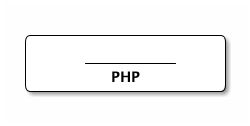
Apache
- The old way: Modules
- Kept process monolithic
- No need for IPC
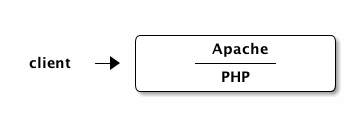
Apache
- The old way: Modules
- Kept process monolithic
- No need for IPC
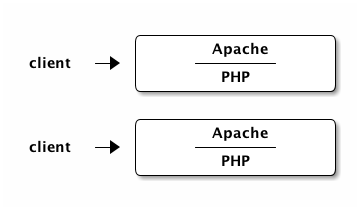
Apache
- The old way: Modules
- Kept process monolithic
- No need for IPC
- "prefork" mode
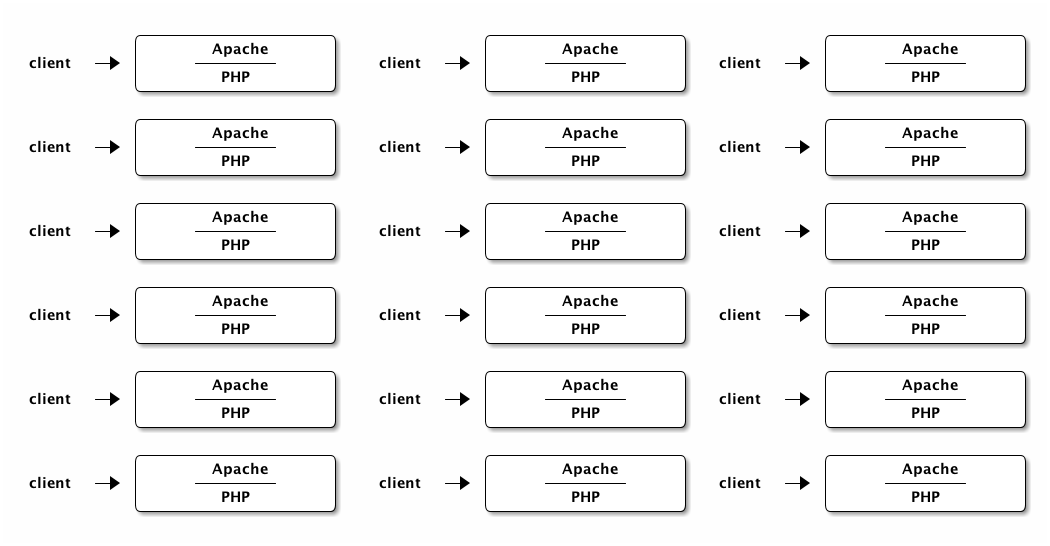
Apache
- The new way: proxying
- nginx popularized this
- IPC became better
- Separates web server + application server
- "worker" mode
Apache
- The new way: proxying
- nginx popularized this
- IPC became better
- Separates web server + application server
- "worker" mode
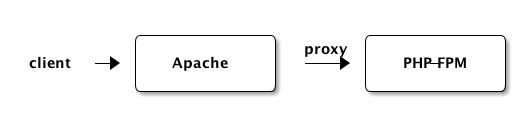
Apache
- The new way: proxying
- nginx popularized this
- IPC became better
- Separates web server + application server
- "worker" mode
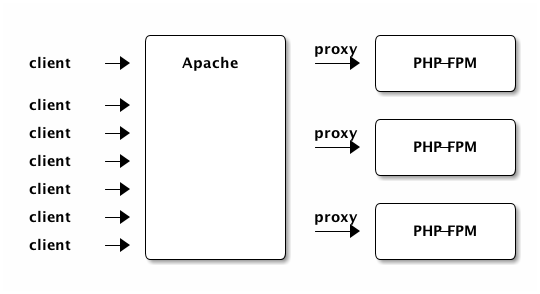
Apache Configuration
Apache Configuration
- Set at compile time
- May be overridden at run time
Apache Configuration
- Two major layouts in use
- Debian (Ubuntu)
- Others (like CentOS)
Apache Configuration
- CentOS (Fedora Core, RHEL)
ServerRoot :: /etc/httpd
Primary Config Fle :: /etc/httpd/conf/httpd.conf
Other Config Files :: /etc/httpd/conf.d
Module Locations :: /usr/lib/httpd/modules
DocumentRoot :: /var/www/html
ErrorLog :: /var/log/httpd/error_log
AccessLog :: /var/log/httpd/access_log
cgi-bin :: /var/www/cgi-bin
(empty and disabled by default)
binary :: /usr/sbin/httpd
runtime directory :: /etc/httpd/run
start/stop :: /sbin/service httpd {start|stop|...}
Apache Configuration
- Debian/Ubuntu
ServerRoot :: /etc/apache2
DocumentRoot :: /var/www
Apache Config Files :: /etc/apache2/apache2.conf
:: /etc/apache2/ports.conf
Default VHost Config :: /etc/apache2/sites-available/default
:: /etc/apache2/sites-enabled/000-default
Module Locations :: /etc/apache2/mods-available
:: /etc/apache2/mods-enabled
ErrorLog :: /var/log/apache2/error.log
AccessLog :: /var/log/apache2/access.log
cgi-bin :: /usr/lib/cgi-bin
binaries (apachectl) :: /usr/sbin
start/stop :: /etc/init.d/apache2 {start|stop|...}
Apache Configuration
- Debian/Ubuntu
- a2ensite and a2dissite
- a2enmod and a2dismod
- Manipulate links
a2ensite/a2dissite: /etc/apache2/sites-available /etc/apache2/sites-enabled a2enmod/a2dismod: /etc/apache2/modules-available /etc/apache2/modules-enabled
MySQL
- Big
- Gnarly ("nonstandard")
- Lots of layers
- Clustering
- Pluggable backends
MySQL Stuff To Know
- SQL Injection Attacks
SELECT id FROM users WHERE password=PASSWORD("$password")
and username="$username";
http://login.com/?username='bob" or 1=1'
SELECT id FROM users WHERE password=PASSWORD("MypaSS3cret")
and username="bob";
http://login.com/?username='bob" or 1=1'
SELECT id FROM users WHERE password=PASSWORD("MypaSS3cret")
and username="bob" or 1=1;
- Prepared queries + variable binding solves this
- (i.e. no username named 'bob" or 1=1')
- Lots of libraries fake this – especially in PHP.
- Very hard to make escaping work
MySQL Stuff to Know
- ORMs hide SQL details
- Handy in some ways
- Deadly in others
PHP
PHP, The New Hotness
- HHVM
- JIT, same idea as JVM, V8, etc.
- Fast, 4x-10x speedup for pure code paths
- Great for end-game performance optimization
- Terrible choice to "speed things up"
- Not exactly PHP
- Incompatible with a few things
Shell
Shell
- Not really anything like CMD.EXE
- Many levels of power use
Unix Shells Through Time
- Bourne shell
- C Shell
- KSH
- Bash
- ZSH
ZSH prompt
- Where you are
- Various Status items
Completion in ZSH
- Files
- Type the first part, hit tab.
Completion in ZSH
- File search
- Type any part, hit tab
Completion in ZSH
- User/host completion
Completion in ZSH
- Command completion
- AWS
- Git (including branch finding)
- urltools (urlencode/decode)
- couple hundred more
Oh My ZSH
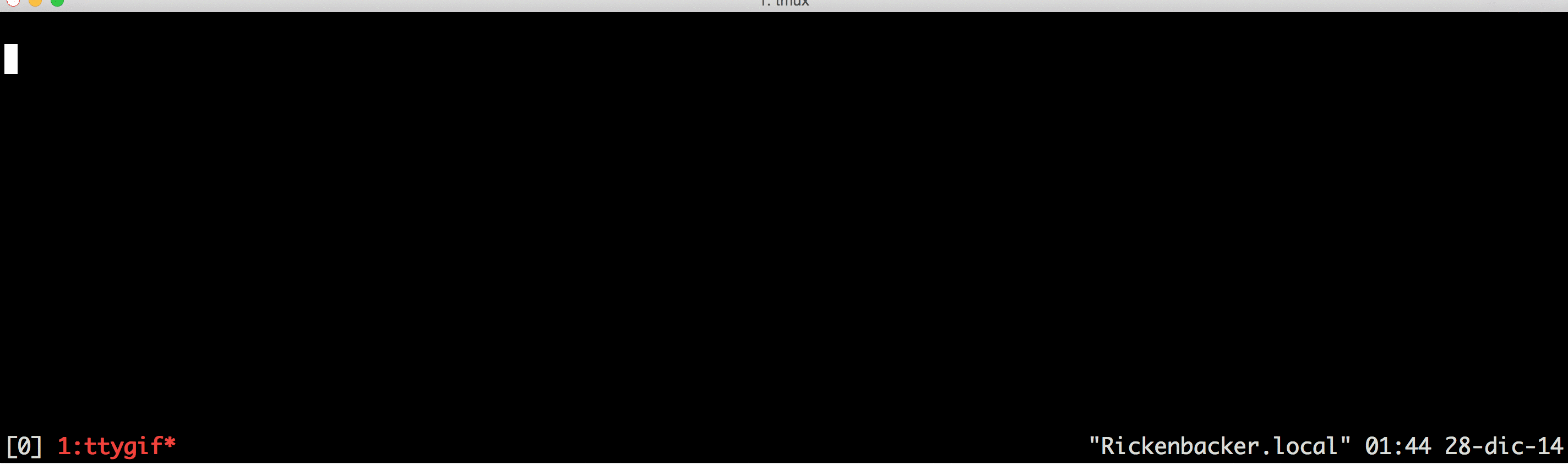
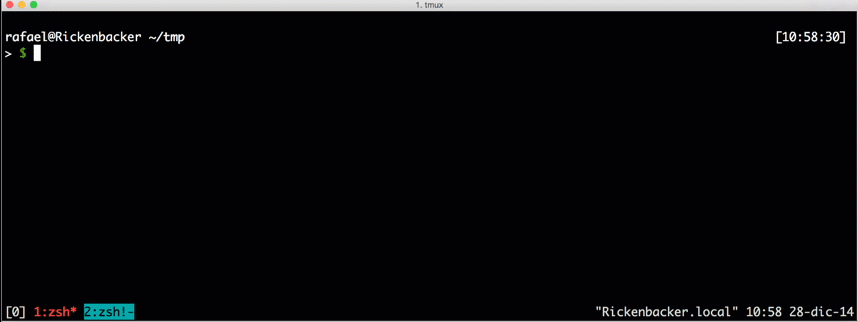
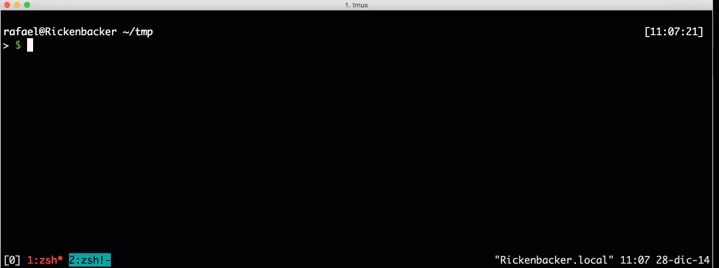
TCP Ports
TCP Ports
- 16bit: 0-65536
- Privileged ports < 1024
- Every connection takes two ports:
- Local
- Remote
TCP Ports
- 80 and 443 chosen < 1024
- Also 22
- MySQL 3306
- IANA controls these assignments
- /etc/services has a list
TCP Ports
- Back-end ports
- 3000, 8000, 8888
- Pretty random
- Conflicts with little-used but registered IANA ports
- Local significance
- 8080 is official (http alt)
TCP Ports
- Every TCP connection has 4 identifers
- Local host, remote host
- Local port, remote port
- Can have multiple connections on single port
- As long as not all 4 identifiers are the same
TCP Ports
- Every TCP connection has 4 identifers
- But not every OS is intelligent about it